As much as we love 3DX Chat, there are certainly some issues with the game that can be annoying. Have you experienced the game mysteriously slowing down over time? Or have you been crafting that perfect colour palette for your next build only to suddenly find it gone? Are you frustrated by all the disparate web feeds and forums that all contains tidbits of information you only find out about when it’s too late?
Hidden Circle co-founder Sella has been hard at work trying to come up with a solution to these issues. The result is an alternate launcher for the game. This application supplants the default 3DX launcher and adds a host of features that aim to fix some of its problems.

If you use the new launcher to start and stop 3DX, it automatically manages the cache directories to keep your game snappy. In addition it allows you to view and change game settings without having to launch the game, allowing you to recover from changes that broke your setup. The app also enables you to export your settings, either all or only those from the builder. This allows you to safely archive those palettes you’ve been using for your builds.

The new launcher keeps you up to date with the latest news, displaying both official and community news feeds:


And for those times when you can’t seem to get into the game, the app gives some insight into the status of the 3DX servers using a status widget in the lower right corner:
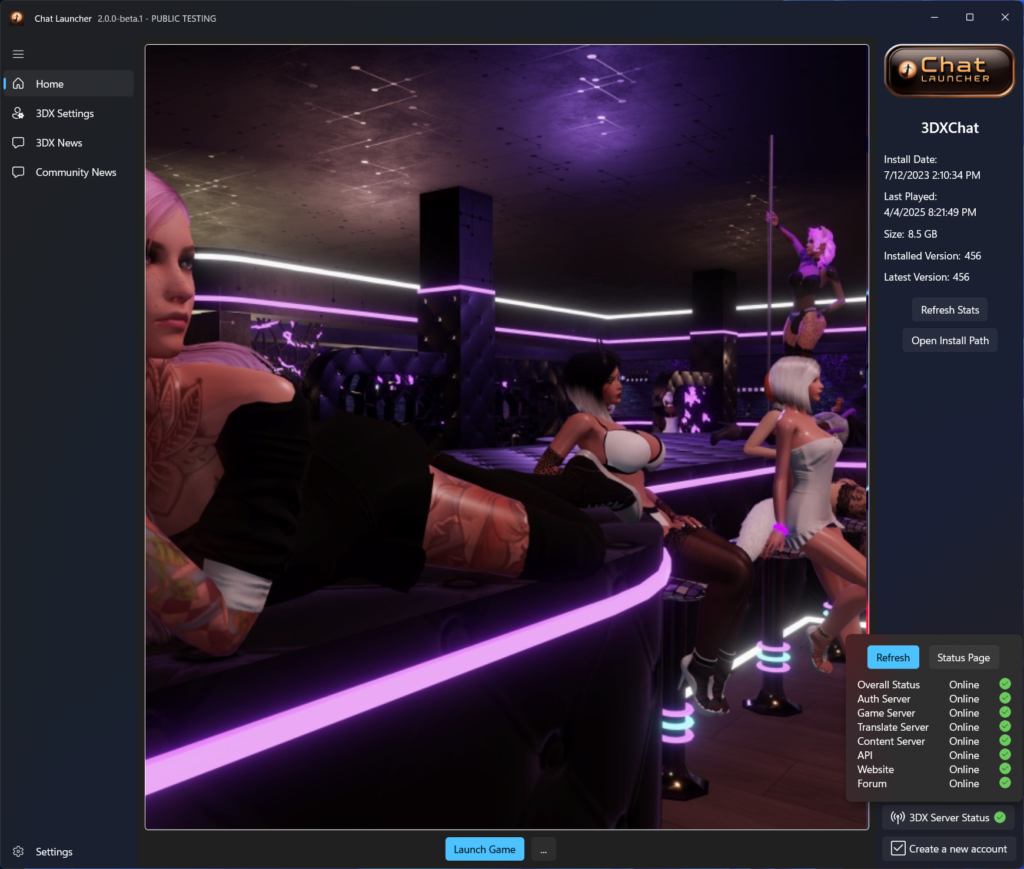
We invite you all to join our beta release program to help us test the new launcher and to let us know your feedback and suggestions. The installer can be downloaded using the button at the bottom of this page.
To run the installer, unzip the file and click the enclosed exe file. You will get a message from windows saying this is an unrecognised app, this is because we haven’t yet invested in a proper application certificate. To get around this click “More Info” and then “Run anyway”.
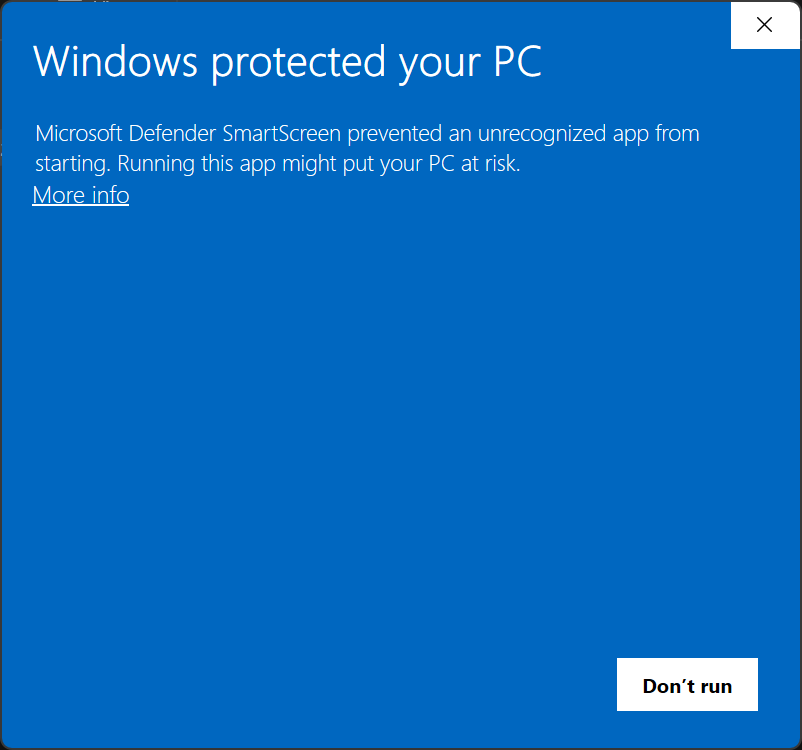

The installer will open a command line. Just let it run and wait until the window closes by itself. When done you will have a shortcut to start the launcher. It will ask you to select the directory you have 3DX installed in on the first run.
For questions and support please join our discord server.
